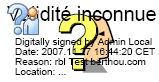Description
News version ! Correct bug in categories tag
rbl-listtag is a WordPress plugin, it can display in a page or in a post the last comments or the last posts filtered by tags or categories.
It’s my first plugin, you can send me either your bugs or comments.

Installation
- Upload rbl-listtag.php to the /wp-content/plugins/ directory
- Activate the plugin through the ‘Plugins’ menu in WordPress
- That’s it!
Read the rest of this entry »
Description
This news is the following of “How to signing a PDF with Java”
I continu my research to use certificate available in the MS Windows Keystrore.I wanted to use a certificate stored in a card (use for MS Windows signe on).
Thanks to these researchs I discovered that with JDK 6 it is very simple to use the MSCAPI‘s API .
Read the rest of this entry »
Run Websphere on other user than root
For his installation Websphere need to use root account. The installation’s script don’t propose the creation or utilisation of an other user account. This is disturbing because all the objets created by Webphere belong to root.
But it’s easy to correct this problem.
Modifications to do
I take in account that you have created the user and the group that you wanted. After that you just have to connect yourself to the Websphere’s administration console to change some parametres in this page : Execution process parameters.
You can go to this page thanks to the menu Servers > Applications server > name_of_your_server and (in the options of this page) Server Infrastructure > Gestion des processus and Java > Processus Execution.

So you can change the user and group wich is going to run the principal process of Websphere ( java ). With that, all objects created by websphere (images, files, …) are accessible even to other user than root.
Warning : after this you must change the owner of all files and directorys read by Websphere ( $WAS_HOME/ and your WebApp and all other required files)
Index
Description
aDraw is a drawing java applet including a save option with acxImage and jspImage components or a php script. It works on all the navigators supporting the JDK 1.1. With this java applet you can easily include a drawing option in your Internet or Intranet site.

Download
aDraw.zip
News
Version 2.00
- Add arrow on lines
- Add background image
- Add symbol object…
Read the rest of this entry »
Description
Recently I had to research a solution to sign a PDF document. I think I am not the one to have this sort of problem, so I put here the result of my tests for the community.
With this you can create and sign a PDF document with a PKCS12 certificat. When you signed a document you include in this document your numeric signature.
It add automaticly this sort of pictures in PDF document and moreover to signed it. So it forbid any modifications by saying the transmitter (the signatory of the document).
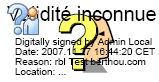
Read the rest of this entry »
Description

In many projects of web developement I had to make the forms more dynamic to integreate easily many syntax tests. After many research on the web and tests I chose a DHTML tools Form-Validation by DhtmlGoodies.
Somes functions of this tools were absent. So to integrate them I had to modificate this tool.
Added Functions :
- autoSkip : skip to the next zone when we enter the maximall number of charactere.
- Display error message : You can define an error zone to display this message.
- Added Checkboxs and radio butons
- Two displays errors levels “zone” and “line”
- Add callback function to offer the possibility of executing javascript code during validation or invalidation of a zone or all forms.
- Format of the numerical’s zones
Read the rest of this entry »
News – Updates
6 december 2007 : Some corrections (bugs and, display problem), widgets modification to add open/close option. Add bottom sidebar.
Chose a theme…
After having tested some blog’s engines (dotclear, drupal, joomla, ..), I chosed WordPress. This choise done I needed to configurate it and chose a theme and plugins.

I wanted a theme with the following functions :
- Fluid Width
- 3 colums
- Widget ready
After many tests I select “Illacrimo” by Design disease .
I had to do some modifications on this theme to be totally satisfied.
I made the following modifications :
- I change the left colum to give him fluid width
- I change the left “date” colum to include it into the title
- Correction of a little bug with WordPress 2.3.x
If you do some corrections or modifications in this theme I would be pleased if you send me a copy of it.
Download
Rbl – Illacrimo – Français
Rbl – Illacrimo – English
When I publish a news in my blog I need some CSS styles. To define this in wordpress I use an external css with a simple import tag put in main css file theme (I found no plugin to do this).
Code to include an external css in “theme/yourTheme/style.css”
@import url(“/myCss/myStyle.css”);
Sample
Exemple avec alert info Exemple avec alert info Exemple avec alert info Exemple avec alert info Exemple avec alert info Exemple avec alert info Exemple avec alert info Exemple avec alert info Exemple avec alert info Exemple avec alert info
Exemple avec alert warning Exemple avec alert warning Exemple avec alert warning
Exemple avec alert Link
Exemple avec alert Feed
Exemple avec alert Code Exemple avec alert Code Exemple avec alert Code Exemple avec alert Code Exemple avec alert Code Exemple avec alert Code Exemple avec alert Code Exemple avec alert Code
Exemple avec alert Code Exemple avec alert Code Exemple avec alert Code
Exemple avec alert Code Exemple avec alert Code
Exemple avec titre1
Exemple avec titre2
Exemple avec titre3
Exemple avec titre4
Exemple avec titre5
Exemple avec titre6
Table “tbl0″
| col1 |
col2 |
col3 |
col4 |
| col1 |
col2 |
|
|
| col1 |
col2 |
col3 |
col4 |
| col1 |
col2 |
col3 |
254,52 |
| col1 |
col2 |
col3 |
2.40 |
| col1 |
col2 |
col3 |
2 545.00 |
Table “tbl1″
| col1 |
col2 |
col3 |
col4 |
| col1 |
col2 |
|
|
| col1 |
col2 |
col3 |
col4 |
| col1 |
col2 |
col3 |
254,52 |
| col1 |
col2 |
col3 |
2.40 |
| col1 |
col2 |
col3 |
2 545.00 |
Table “tbl3″
| col1 |
col2 |
col3 |
col4 |
| col1 |
col2 |
|
|
| col1 |
col2 |
col3 |
col4 |
| col1 |
col2 |
col3 |
254,52 |
| col1 |
col2 |
col3 |
2.40 |
| col1 |
col2 |
col3 |
2 545.00 |
Description
tChart is a Chart Applet. The applet’s size is very small (14Ko…25Ko). tChart runs on all browsers with JDK 1.1 support (or greater).
tChart is a simple sample of my cChart Component. With tChart you can draw : Bars, lines, pies, data tables, Area…

Download
tChart.zip
News V5.31
Version V 5.31
- Correct a small bug (when all values < 0)
Version 5.30
- add new presentation mode (point mode “8″)
- Can change color in line
- restore bgimg option and add center right and mosaic options
- add javascript’s functions
- and more….
Version 5.20
- Rotate Texte in label and Ox axe
- add tChart4 with auto-refresh
- can change origine position
- can change all font
- add public method to addRow in javascript
- change presentation in line and NAN value
Read the rest of this entry »


 ), the aim in your life is to get all the keys (
), the aim in your life is to get all the keys ( ) of the level and a certain amount of jewels (
) of the level and a certain amount of jewels ( ) without being crushed by the boulders (
) without being crushed by the boulders ( ) and the Jewel. To get the jewels you can eat the ground.
) and the Jewel. To get the jewels you can eat the ground.